

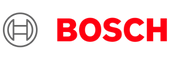

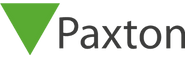




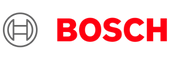

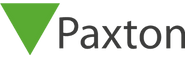


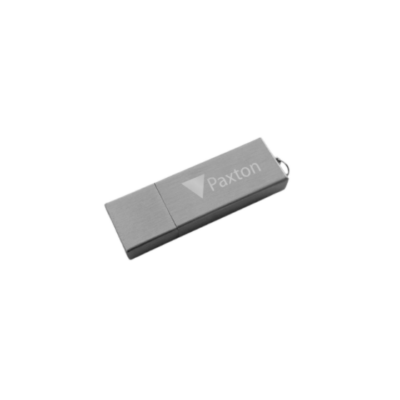
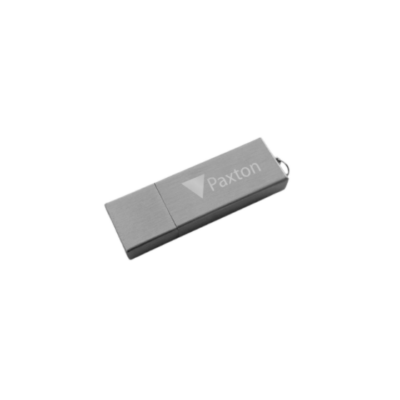
About – Net2 Software is designed to run on a PC with Windows operating systems. A full list of compatible operating systems for Net2 can be found here. It will organise and report on up to 50,000 users and 1,000 doors. Net2 Pro has advanced features like timesheet and timeline, which are time management bolt-ons, fire alarm and multi-zone intruder alarm integration, security lockdown, anti-passback and card designer. Installation – Set up and configuration is straightforward. A simple installation wizard guides you through the set up process. The control units are identified and named according to their serial number which is printed on each unit. Control unit names can be changed to something more meaningful. Each control unit is configured as required using the Net2 software. Operation – Net2 operators must be added. These are the users that are allowed to manage the software. There are different permission levels to restrict access to certain features. Each operator must log on to the software using their user name and password. Operator log-ons are recorded in the events log. The software is designed to be intuitive to use and even the most complex functions can be performed easily and without training. You can be confident using the software in two hours.
 In stock
In stock
 In stock
In stock
 In stock
In stock
We are here to help.
